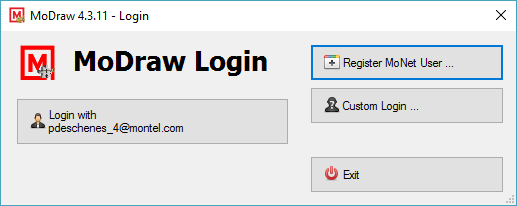MoDraw Installation
Requirements
- Microsoft Windows 7 / 8 / 10 / 11
- A valid MoNet 2.0 account.
NOTE: Windows XP and Vista are not supported anymore.
Installation
Please download and install MoDraw installation program.
Initial Setup
To log into MoDraw, you need to first register your MoNet account on your computer.
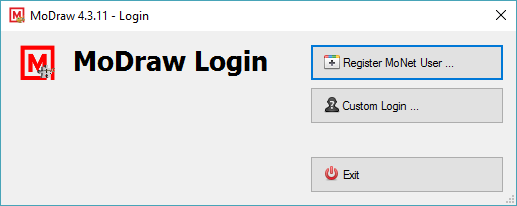
NOTE: This step may already be done if you used MoDraw before.
Registering a MoNet User
To register your MoNet account, you need to click on the button Register MoNet User. You will then be presented with a dialog box asking your for your MoNet login (which is usually your e-mail address).
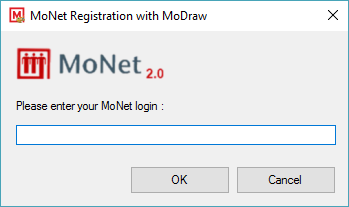

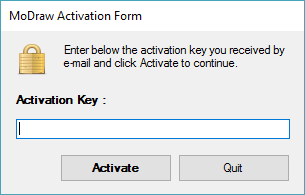
An e-mail will be sent to you with an Activation Key. Please enter this activation key here and click Activate. After that, you will be requested to log into MoNet 2.0. Please enter the credentials Montel gave you and click Connect. MoNet 2.0 will then ask you to allow MoDraw to access your MoNet 2.0 account. Please, click Allow.
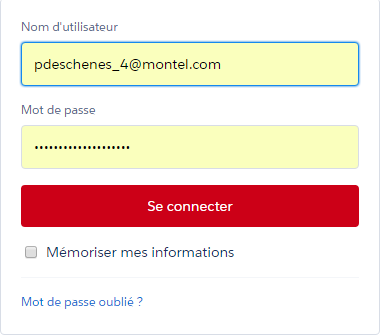

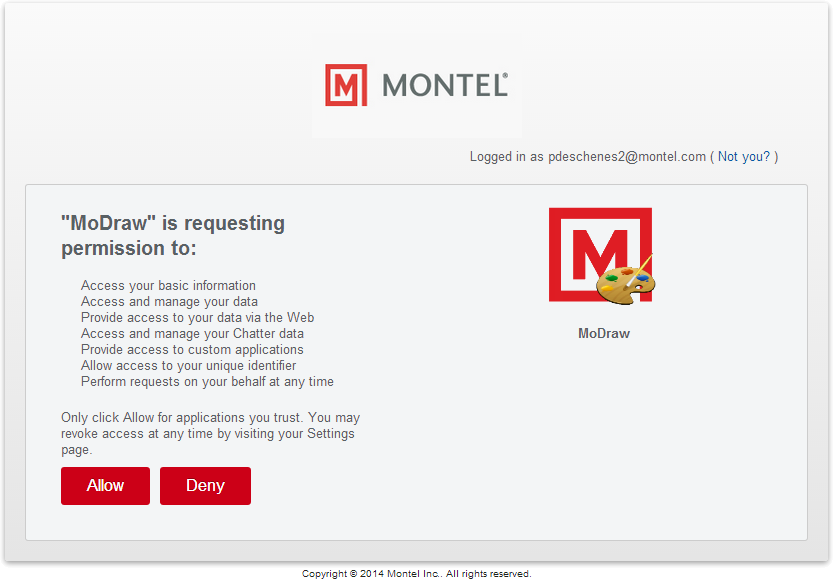
A confirmation window will then appears and MoDraw will start automatically.

Start
To start MoDraw, double-click on the MoDraw icon installed on your desktop :
![]()
You will then be presented with the login dialog box.